This is a new topic in 12.03.
This is a new topic in 12.04.
Content highlighted in yellow is new in 12.03.
Content highlighted in blue is new in 12.04.
-
Open All SC Orders or My SC Orders and find the order for which you wish to view the compliance.
-
Right-click the order, or left-click the order and click the menu icon
 , then click View. This opens the View Order Details screen.
, then click View. This opens the View Order Details screen.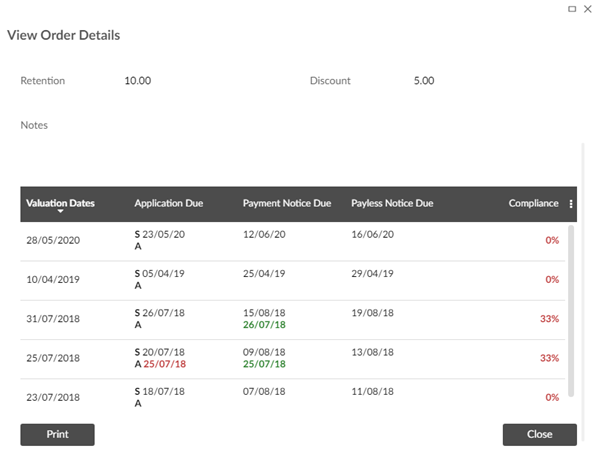
-
Scroll down to the table at the bottom of the window. In the Application Due, Payment Notice Due and Pay Less Notice Due columns, you can view the due date and the actual date the application or notice was submitted for each period. The compliance for each period can be viewed in the right-most column. The compliance percentage indicates how many of the required documents (application, payment, pay less) were submitted on time. It increases by 33% (rounded down) for each document submitted before the due date. For example, for the 31/07/2018 valuation date in the above image, only the payment notice was submitted on time, so the compliance for that period is 33%.