This is a new topic in 12.03.
This is a new topic in 12.04.
Content highlighted in yellow is new in 12.03.
Content highlighted in blue is new in 12.04.
Certain events that occur within the SC Controller application can be reported to you in the form of notifications. These notifications can be delivered within the web app, via individual emails or in a daily digest email. You can toggle which events you would like to receive notifications for, and how you would like to receive those notifications, in Notification Preferences.
-
Click your username or avatar, then click the Notifications icon
 . This opens a list of the most recent notifications you have received across all POP Apps you have access to.
. This opens a list of the most recent notifications you have received across all POP Apps you have access to. -
Click the cog icon
 at the top-right of the Notifications list. This opens the Notification Preferences window.
at the top-right of the Notifications list. This opens the Notification Preferences window.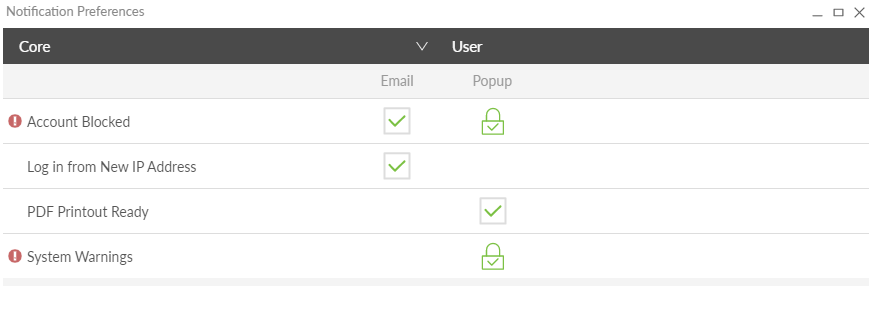
-
Click Core to open the drop-down menu and select SC Controller to view the SC Controller-related notifications.
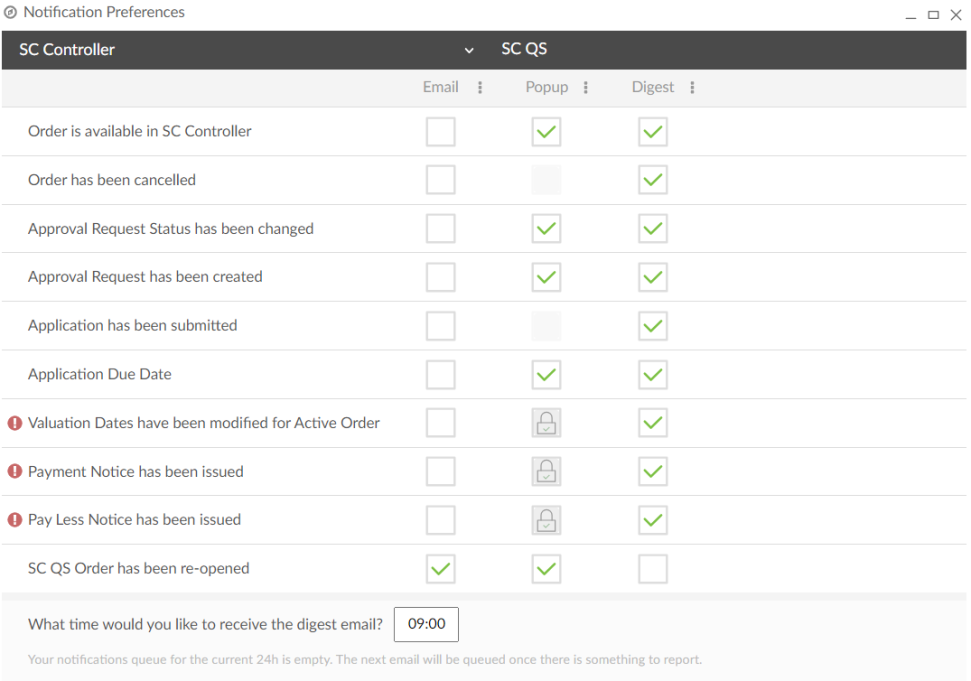
-
Tick/untick a box to enable/disable notifications for the event on that row via the method in that column. Any changes you make are instantly saved. Some important events may be set to ‘always on’ and you will not be able to turn them off. These are indicated by a padlock symbol where the tick box would be. See below for an explanation of each event.
-
Enter the time at which you would like to receive the daily digest email.
| Notification | Description |
|
Order is available in SC Controller |
If ticked, you will be notified when a main contractor shares an SC order with you. |
|
Order has been cancelled |
If ticked, you will be notified when a main contractor cancels an SC order. |
|
Approval Request Status has been changed |
If ticked, you will be notified when a payment notice or pay less notice for an order that has been shared with you is approved or rejected by a main contractor workflow manager. |
|
Approval Request has been created |
If ticked, you will be notified when a main contractor submits a payment notice or pay less notice for an order that has been shared with you, for the approval of their workflow manager. |
|
Application has been submitted |
If ticked, you will be notified after an application is submitted, to confirm it went through. |
|
Application Due Date |
If ticked, you will be notified on the day of the last date to submit an application for each period of each order. |
|
Valuation Dates have been modified for Active Order |
If ticked, you will be notified when a main contractor alters the valuation dates for an order that has already been shared with you. |
|
Payment Notice has been issued |
If ticked, you will be notified when a main contractor issues a payment notice for an order that has been shared with you. |
|
Pay Less Notice has been issued |
If ticked, you will be notified when a main contractor issues a pay less notice for an order that has been shared with you. |
| SC QS Order has been re-opened | If ticked, you will be notified whenever a main contractor reopens a closed SC order. |