This is a new topic in 12.03.
This is a new topic in 12.04.
Content highlighted in yellow is new in 12.03.
Content highlighted in blue is new in 12.04.
Subcontract orders must first be assigned to a main contractor user before they can be enhanced. From the Contract Setup screen, you can set a user to be the Default Assignee for a contract, after which all new subcontract orders related to that contract will be automatically assigned to that user. Note that existing subcontract orders will not be affected and must still be manually assigned.
To set a Default Assignee for a contract:
-
Right-click the contract for which you wish to set a Default Assignee, or left-click the contract and click the menu icon
 , then click Select Default Assignee. This opens the Assign User window.
, then click Select Default Assignee. This opens the Assign User window.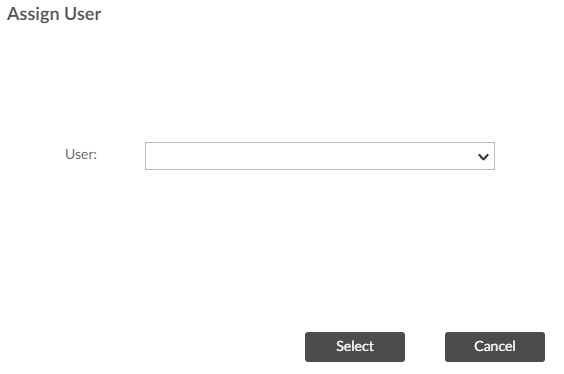
-
Select the user whom you wish to make the Default Assignee from the drop-down menu.
-
Click
 to save the assignee. Their name will now appear in the Contract Setup grid in the Default Assignee column for the contract.
to save the assignee. Their name will now appear in the Contract Setup grid in the Default Assignee column for the contract.
There can only be one Default Assignee for one contract at one time. To change the Default Assignee for a contract, follow the same process as above. To remove the Default Assignee from a contract, select the “---” option from the top of the drop-down menu before clicking  .
.