This is a new topic in 12.03.
This is a new topic in 12.04.
Content highlighted in yellow is new in 12.03.
Content highlighted in blue is new in 12.04.
Approval Delegation
If you are a workflow approver, you can delegate approval to another workflow approver for a set period. This can be useful if you will be unable to perform your duties as an approver for some time.
Once delegation is switched on, you will be unable to view or action workflow in your workbench until it is switched off, or the delegation period ends. The delegated user will gain access to all your existing approvals and any further approvals that would have been sent to you during the period of delegation, in addition to their own workflow.
When the delegation period ends, new approvals will start being sent to your workbench again, but all delegated workflow will remain with the delegated user. You can work around this by manually reassigning approvals to yourself using Another Users Workbench.
- Click your username or avatar, then click the Preferences icon
 .
.
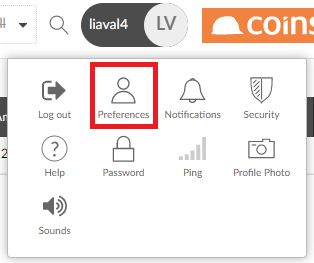
This opens the User Preferences window.
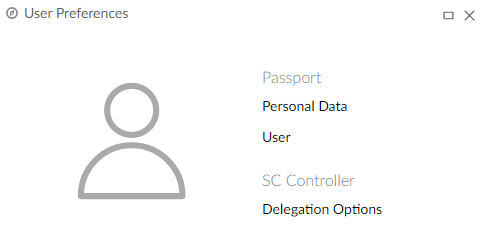
-
Click Delegation Options under SC Controller. This opens the Delegation Options screen.
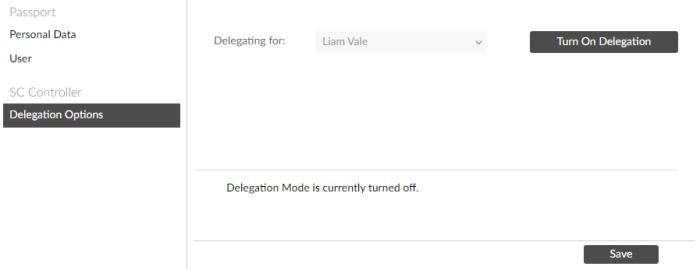
-
Click
 to reveal the delegation options.
to reveal the delegation options.
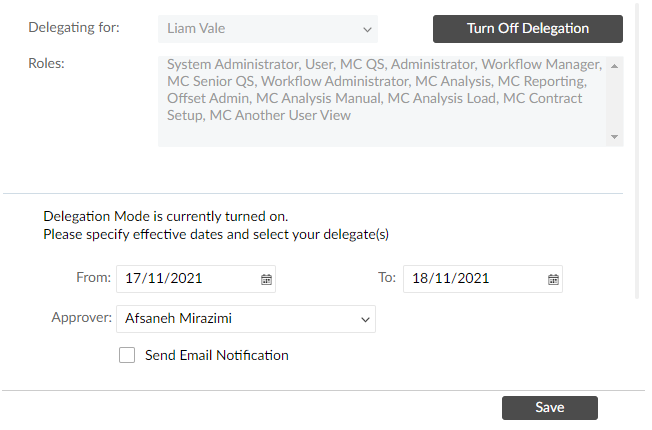
-
Enter dates in the From and To fields to specify the period of delegation. You can use the calendar lookup, type the dates manually, or use standard COINS shorthand, for example “$+2w” to mean “two weeks after today”.
-
Select the approver to whom you wish to delegate from the Approver drop-down list. Only approvers with the same contract security as you are available to select from the list.
-
Tick the Send Email Notification tick box if you wish for automated emails to be sent to both you and the delegated approver to confirm the delegation.
-
Click
 to save your delegation.
to save your delegation.