This is a new topic in 12.03.
This is a new topic in 12.04.
Content highlighted in yellow is new in 12.03.
Content highlighted in blue is new in 12.04.
The first time you open the app, you will be prompted to select a region from the Select a Region screen.
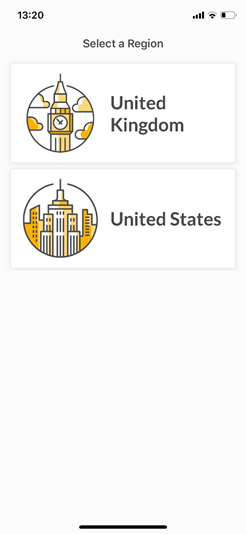
Tap the desired region to select it. You will then be taken to the login screen for that region.
From now on, whenever you open the app you will be taken to the login screen for the region you selected, unless you uninstall and reinstall the app or decide to change region.
You can change to a different region from the login screen at any time. Note however that doing so will wipe all data related to your current region and you will have to download it all again should you switch back.
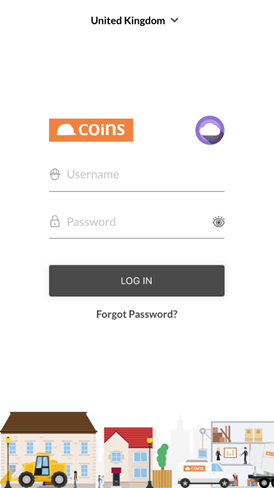
Your current region is displayed at the top of the login screen. To switch to a different region, tap the region at the top to open the Select a Region screen, then select the desired region like before.