This is a new topic in 12.03.
This is a new topic in 12.04.
Content highlighted in yellow is new in 12.03.
Content highlighted in blue is new in 12.04.
System Configuration - General
The System Configuration – General screen contains a list of companies you have access to. On this screen, you can define whether each company uses approval groups and set a default approval group for those that do.
To open this screen, click Setup in the Administration section of the side menu, then click System Configuration – General.
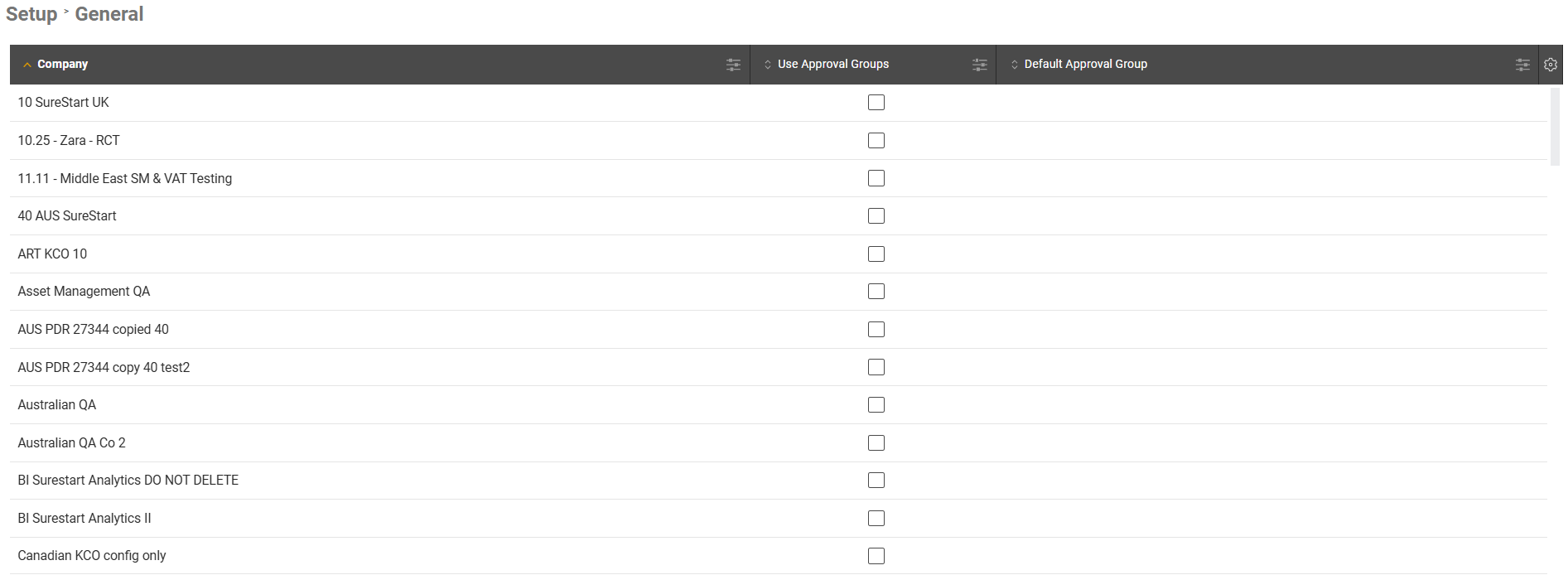
To enable approval groups for a company, tick the box in the Use Approval Groups column. To disable approval groups for a company, untick the box.
To set a default approval group for a company, first ensure that approval groups are enabled for that company, then click the adjacent cell in the Default Approval Group column. This opens a drop-down menu containing active approval groups for that company. Select a group from the drop-down menu to assign it as the default group. All employees in that company not already belonging to an approval group will automatically be assigned to the default group.