This is a new topic in 12.03.
This is a new topic in 12.04.
Content highlighted in yellow is new in 12.03.
Content highlighted in blue is new in 12.04.
All approved timecards from Coins Construction Cloud Time Collection are sent to the Imported Timecard Workspace in COINS ERP+ (%WPR200BTCI). You must have Role %PRTCS associated with your COINS ERP+ User ID to access the imported timecards.
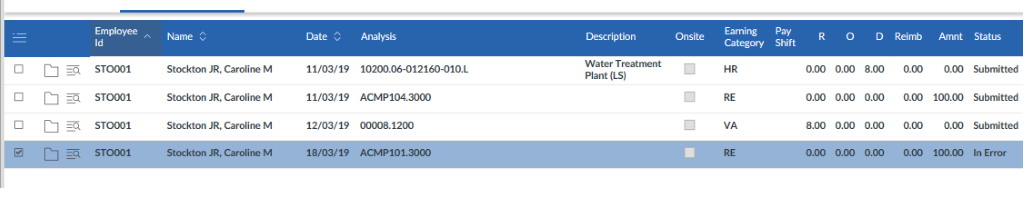
Possible statuses on the imported timecards are:
-
Received
-
Validated
-
In Error
-
Transferred
All new timecards receive a status of Received. Imported timecards can be updated or modified by a Payroll user in case of error.