This is a new topic in 12.03.
This is a new topic in 12.04.
Content highlighted in yellow is new in 12.03.
Content highlighted in blue is new in 12.04.
Deleting Lines
Project managers can delete lines from an employee’s timesheet. This can be done individually or in bulk.
Deleting an Individual Line
-
Open the employee’s timesheet for the day containing the line you wish to delete.
-
Scroll all the way to the right of the grid for that day and click the Delete button
 in the Status column on the line you wish to delete.
in the Status column on the line you wish to delete.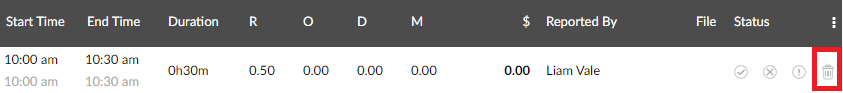
You will receive a warning message asking if you are sure.
-
Click
 to confirm the deletion.
to confirm the deletion. -
Scroll to the bottom of the timesheet and click
 to save your changes.
to save your changes.
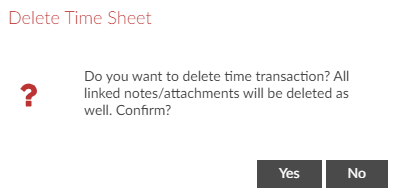
Deleting All Lines from a Day or Group of Days
-
Open the employee’s timesheet for the day/week/month containing the lines you wish to delete.
-
Select the day you wish to delete by ticking the box at the top-left of the grid for that day, next to where it says Time Type. You can select multiple days this way if you wish. To select every day within the specified time period, click the
 button at the bottom of the screen. You can also select and deselect individual lines by ticking and unticking the boxes to the left of the time type.
button at the bottom of the screen. You can also select and deselect individual lines by ticking and unticking the boxes to the left of the time type.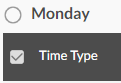

-
Click the
 button at the bottom of the screen. You will receive a warning message asking if you are sure.
button at the bottom of the screen. You will receive a warning message asking if you are sure.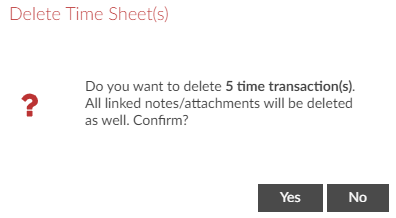
-
Click
 to confirm the deletion.
to confirm the deletion. -
Scroll to the bottom of the timesheet and click
 to save your changes.
to save your changes.