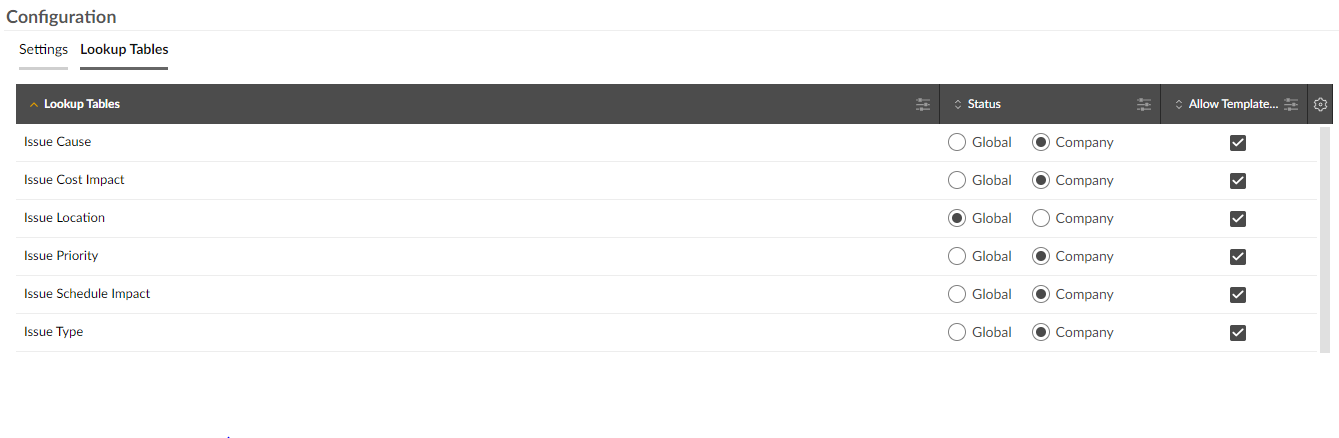This is a new topic in 12.03.
This is a new topic in 12.04.
Content highlighted in yellow is new in 12.03.
Content highlighted in blue is new in 12.04.
Configuration
The Configuration screen contains two tabs: Settings and Lookup Tables.
Settings
The Settings tab contains a single setting which allows you to specify which business types will be used in the Contract Administration module. This is only relevant if your organisation includes multiple companies, some of which are construction and some of which are home building, and you wish to exclude one category from Contract Administration. Use the drop-down list to select either or both business types, then click  to save your changes.
to save your changes.
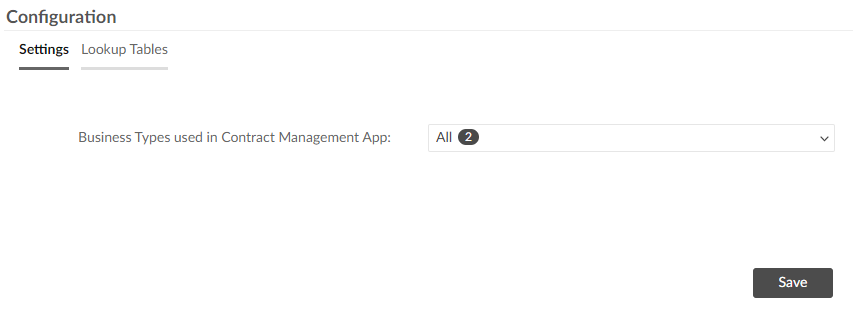
Lookup Tables
The Lookup Tables tab contains a grid listing each of the fields which can be configured in Issue Setup. For each field, there are two settings you can toggle within the grid.
In the Status column, click to set each field to either Company or Global. If a field is set to Company, you will be able to configure company-specific settings for that field in Issue Setup, for each company within your organisation. If a field is set to Global, then you will only be able to configure one set of settings for that field in Issue Setup, which will be applied to every company and contract within your organisation.
In the Allow Templates Level Override column, tick or untick the box to allow or disallow contract templates to override the settings configured in Issue Setup for each field. If you tick the box for a field, the template level settings for that field from a contract template will override the global settings from Issue Setup for issues linked to contracts using that template. If you untick the box for a field, that field will not be available for configuration at the template or contract level; the global settings from Issue Setup will be applied to all contracts.