This is a new topic in 12.03.
This is a new topic in 12.04.
Content highlighted in yellow is new in 12.03.
Content highlighted in blue is new in 12.04.
Deleting a Checklist Template
Checklist templates can only be deleted if they are empty and contain no sections or items. If a template contains any sections or items, the option to delete it will not appear in the context menu. For a master template to be deleted, all of its linked child templates must meet the above criteria. When a master template is deleted, all of its linked child templates are also deleted.
-
Right-click the template you wish to delete, or left-click the template and click the menu icon
 , then click Delete. You will receive a confirmation popup asking if you are sure.
, then click Delete. You will receive a confirmation popup asking if you are sure.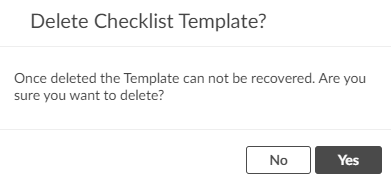
-
Click
 to confirm the deletion.
to confirm the deletion.