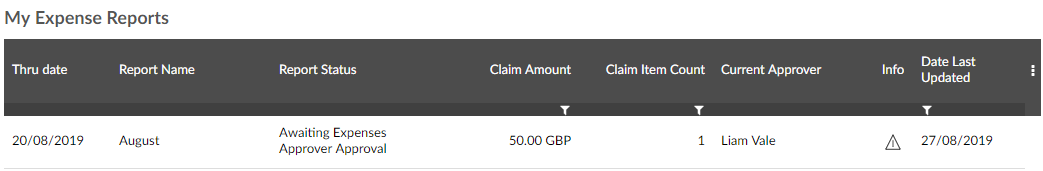This is a new topic in 12.03.
This is a new topic in 12.04.
Content highlighted in yellow is new in 12.03.
Content highlighted in blue is new in 12.04.
You can withdraw any report you have submitted at any time before it is approved by finance. This may be useful if you have realised you made a mistake in the report, or if you wish to add more items to the report.
-
Click View My Expense Reports. This shows a list of your expense reports.
-
Right-click the report you wish to withdraw, or left-click the report and click the menu icon
 , then click Withdraw. You will receive a warning message asking if you are sure.
, then click Withdraw. You will receive a warning message asking if you are sure. -
Click
 to finalise the withdrawal.
to finalise the withdrawal.