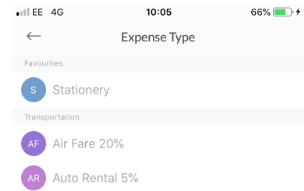This is a new topic in 12.03.
This is a new topic in 12.04.
Content highlighted in yellow is new in 12.03.
Content highlighted in blue is new in 12.04.
You can toggle your favourite expense types within User Preferences. When creating an expense claim item on mobile, expense types designated as favourites will appear at the top of the list in their own category labelled “Favourites”. Favourite expense types have no effect on claim item creation within CCC.
-
Click your username or avatar, then click the Preferences icon
 .
.
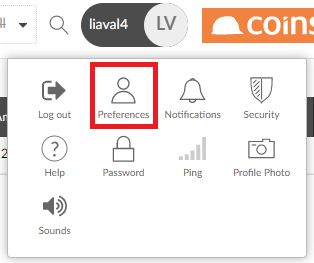
This opens the User Preferences window.
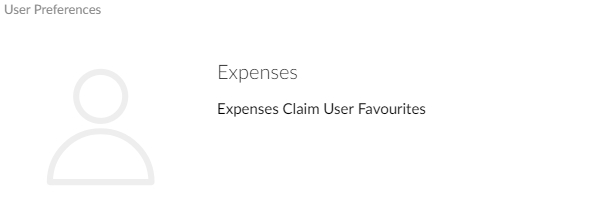
-
Click Expenses Claim User Favourites. This opens a list of every expense type available to you.
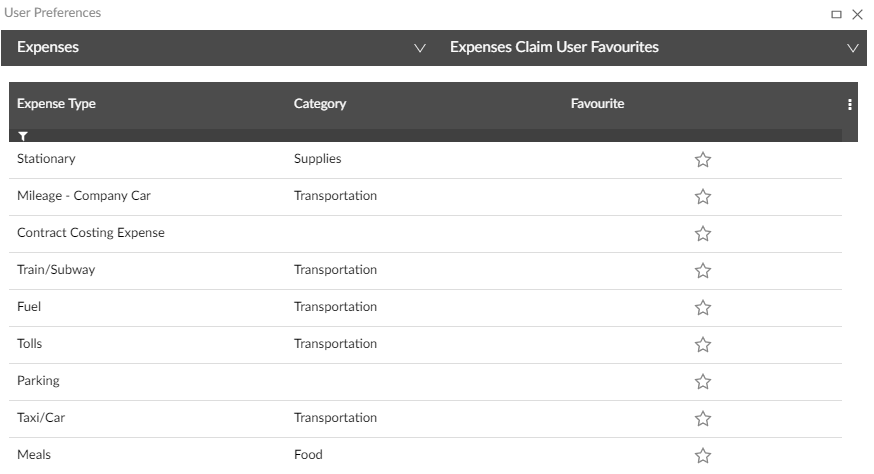
-
Designate an expense type as a favourite by clicking the star icon
 next to it. It will turn yellow to indicate it has been selected.
next to it. It will turn yellow to indicate it has been selected.
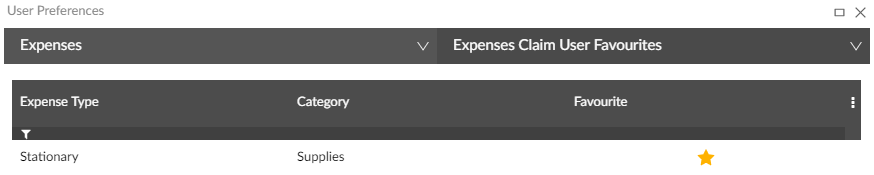
-
Your selections are automatically saved as you go. Once you are done, your designated favourites will appear at the top of the Expense Types list on mobile under the Favourites category.